Learning 3D Modeling Techniques: Best Courses For Beginners
Starting with 3D modelling opens up a world where your ideas can become digital realities. Whether you’re dreaming of making art, designing game assets, or creating printable objects, there’s never been a better time to start learning 3D modelling from scratch. As someone who’s spent hours tinkering with different programs, I know how overwhelming those first steps can feel. Here’s a plain-English guide to help you get going, with the best beginner courses and practical know-how I’ve picked up along the way.
Here’s a little transparency: My website contains affiliate links. This means if you click and make a purchase, we may receive a small commission. Don’t worry, there’s no extra cost to you. It’s a simple way you can support my mission to bring you quality content.
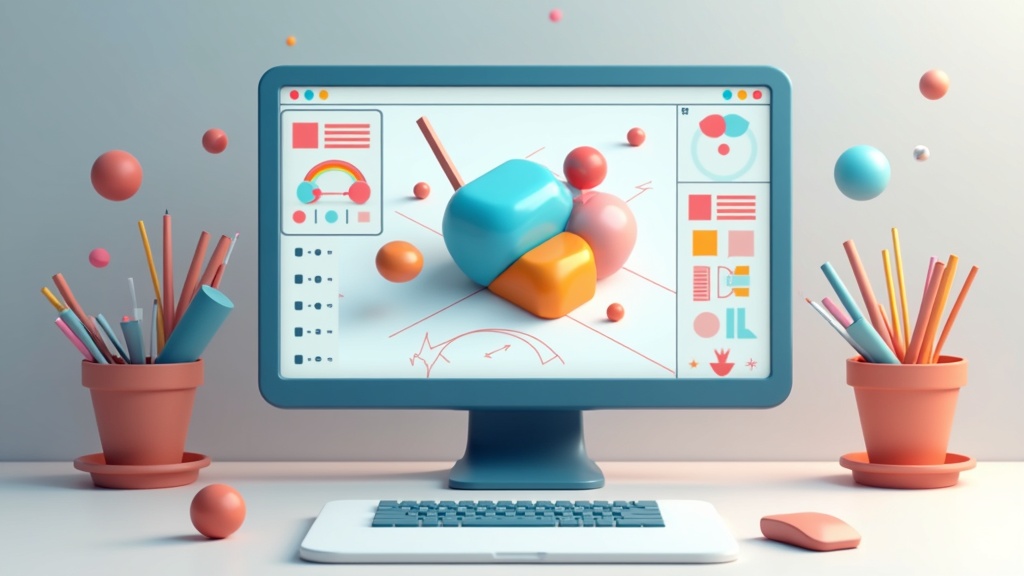
Why Learn 3D Modelling?
3D modelling is a super useful skill in today’s tech-forward world. It brings together art and engineering, shows up in everything from blockbuster movies to medical simulations, and gives you control over how things look and function. Learning to model in 3D also sets you up for bigger projects; like animation, visual effects, and even crafting things you can 3D print at home. If you’re curious, patient, and love solving visual puzzles, 3D modelling offers lots of creative fun and future job opportunities.
How to Learn 3D Modelling as a Beginner?
Figuring out where to start is a common challenge. The best approach is to pick a user-friendly program and follow a guided course that walks you through basic tools and concepts. Here’s how I suggest easing in:
- Pick a Beginner Course: Start with a course designed for complete newbies. There’s no need to guess your way through it; good courses explain everything step by step.
- Use Starter Projects: Practice by making simple things like mugs, boxes, or game dice. This helps you get a grip on all the basic tools.
- Follow Along with Videos: Watching someone model in Realtime and copying their steps is super helpful, especially at first.
- Join Online Forums: Communities like Blender Artists or Reddit’s r/3Dmodeling are filled with friendly folks happy to answer beginner questions.
Consistency matters more than perfection when starting out, so aim for regular short sessions rather than marathon weekends. Even ten to fifteen minutes a day can build up your confidence and skill set quickly. Don’t worry if your early projects look simple or a little clunky—everyone starts there, and steady progress is the real goal.
Here is recommended book that will get in depth around 3d:
What is the Best Program for Learning 3D Modelling?
The best program depends on your goals, but for most beginners, Blender stands out because it’s free, opensource, and widely used in both pro and hobbyist circles. Blender gets regular updates, has a buzzing online community, and plenty of video tutorials tailored for absolute beginners. You can download it from blender.org. Other great starter options include Tinkercad for quick printable models, SketchUp for architectural work, or Fusion 360 for engineering projects. Each program suits different interests, so try out a couple if you want to get a feel for what clicks with you.
If you’re totally new to 3D and want to see what it’s about without spending a cent, Blender Guru’s Donut Series on YouTube is an excellent way to start. For more structure and direct support, Udemy’s Complete Blender Creator is beginner friendly and well reviewed. If you lean toward 3D printing, try out Tinkercad starter projects; they guide you through everything with hands-on browser-based lessons.
other Courses for Learning 3D Modelling as a Beginner
There are tons of 3D modelling courses, but not all are meant for beginners. Here are some of the best starter courses, based on clear instruction, practical projects, and strong community feedback:
- Introduction to 3D Modelling with Autodesk: Autodesk’s official site offers free tutorials and sample projects for both Tinkercad and Fusion 360.
- Udemy: Complete Blender Creator: This paid course is highly organized for total beginners, teaching you modelling, texturing, and simple animation with clear, easy to follow lessons.
- Skillshare: 3D Modelling for Beginners: The lesson structure is straightforward, making it easy to start your first projects in just a few evenings. Some classes offer free trials for new users, so you can dip your toes in risk-free.
Choosing a course depends on your learning style. YouTube is great for visual learners and won’t cost anything, but structured courses on Udemy or Skillshare help you keep on track and break the process into manageable steps.
What are the Most Important Concepts in 3D Modelling?
There are a few foundational ideas you’ll run into right away as you get into courses or tutorials. Understanding these saves you hours of confusion down the line:
- Vertices, Edges, and Faces: These form the building blocks of every shape you make in 3D. A mesh starts as simple points (vertices), lines connecting those points (edges), and surfaces created by those lines (faces).
- Mesh vs. NURBS: Most beginners work with mesh modelling, using tools that move, scale, and shape vertices, edges, and faces. NURBS modeling is more common in advanced industrial or automotive modeling.
- Extrusion: This handy tool lets you pull out new shapes from an existing face, one of the quickest ways to build up complexity.
- Modifiers: Programs like Blender offer modifiers—settings that automatically tweak geometry, like mirroring one side or adding some smoothing for a more organic feel.
- UV Mapping: This process is about laying out a 2D image or texture on your 3D shape. It’s a must-have for colouring or adding details to your model.
Getting comfortable with these ideas early on, especially extrusion and UV mapping, makes every project go smoother as you advance.
Get comfortable with vertices, edges, and faces, learning how to use extrusion, and understanding the basics of UV mapping are super important. Knowing these basics helps you model just about anything you want.
What Are the Basics to Know Before You Start Your 3D Modelling of Any Object?
Jumping into a 3D project without a bit of preparation can quickly lead to frustration. Here are some basics I always check before starting any new model:
- Reference Images: Track down pictures or simple sketches of what you want to model. Even basic objects have subtle details that help you stay focused and accurate.
- Scale: Figure out how big or small your model should be, especially if you want to print it or insert it in a specific digital setting.
- Modelling Approach: Decide if you’ll start with basic shapes and tweak them or begin with a blank cube and build from there.
- Keep it Simple: For your first models, pick objects with simple structures and not too many fiddly parts.
Planning with these steps makes the modelling journey way less stressful. If you’re ever stuck, ask for advice on community forums—folks are usually helpful and quick to jump in with tips.
Can I Learn 3D Modelling on My Own?
Learning 3D modelling by yourself is absolutely doable. Most people in the field are self-taught, relying on free videos, community forums, and online guides. Set small, frequent goals (like crafting one new object each week) and share your progress to get helpful feedback. Treat mistakes as learning steps. You don’t need a college degree or expensive course to get skilled—the real proof is in your portfolio and your willingness to push forward and ask for advice.
Tips for Sticking With It
Staying motivated as a beginner can be tricky, especially when real life gets busy or you hit a creative block. Here are a few things that helped me stay engaged:
- Break Down Big Projects: Don’t start off aiming for a full character or spaceship; build smaller parts, like a cup or a button, and eventually combine them.
- Save Often: 3D software can crash unexpectedly. Get into the habit of saving your work every few minutes to avoid heartbreak.
- Ask for Feedback: Seek tips from forums or Discord groups—outside eyes often catch things you miss.
- Experiment: Don’t shy away from errors. Sometimes next level cool models come from happy accidents or out of the box ideas.
Building a habit of regular, bite-sized practice, sharing your creations, and letting yourself have fun even when projects aren’t “perfect” makes huge progress over time. Remember, the 3D modelling community is big and welcoming, so don’t hesitate to reach out.
Ready to Get Started?
Jumpstarting your 3D modelling adventure is all about taking small, steady steps, making simple things, and getting help when you get stuck. With excellent beginner courses and supportive communities available, you’ll be bringing your own digital creations to life before you know it. Keep experimenting, keep sharing your work, and have fun watching your skills grow!
